- Credits
- 4,086
Ignoring is a way of keeping players you wish to no longer see or associate with out of sight. Just because you no longer get along with them does not mean that they will be removed from the site. Ignoring someone blocks the content of their posts and prevents you from starting a conversation (private message) with them and them from receiving a private message from you. It is recommended that when you place a Do Not Contact (DNC) against a user, that you also set them to Ignore on site to reduce your exposure to this other user.
To follow a user, all you have to do it enter their profile card (example below) and click IGNORE.

If you no longer wish to ignore a user, you can unignore them the same way. When you are ignoring a user that IGNORE button becomes UNIGNORE. Click this once and you are no longer ignoring someone.
To see who you are ignoring, you can click on your Ignoring button in your profile drop-down.
Below is an example of what a blocked post looks like when you have a user on ignore.
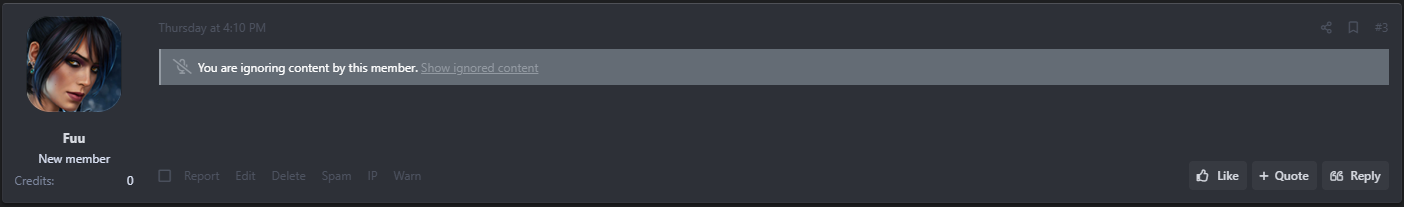
You will not be able to see the content of the post unless you choose to. There is no notification to the person you are ignoring/blocking that they are blocked or that you have read their post(s).
To follow a user, all you have to do it enter their profile card (example below) and click IGNORE.

If you no longer wish to ignore a user, you can unignore them the same way. When you are ignoring a user that IGNORE button becomes UNIGNORE. Click this once and you are no longer ignoring someone.
To see who you are ignoring, you can click on your Ignoring button in your profile drop-down.
Below is an example of what a blocked post looks like when you have a user on ignore.
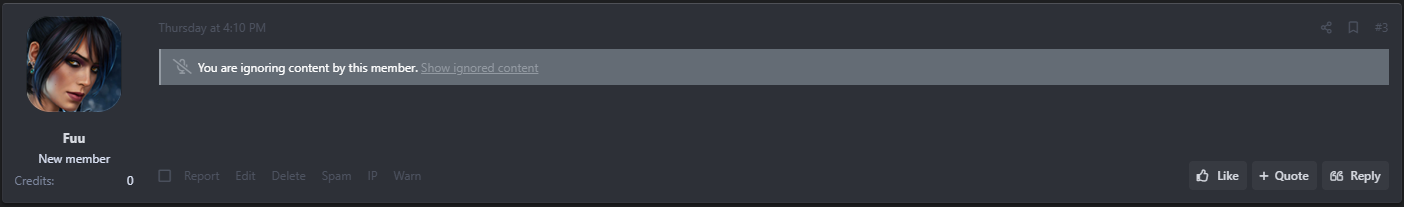
You will not be able to see the content of the post unless you choose to. There is no notification to the person you are ignoring/blocking that they are blocked or that you have read their post(s).
