- Credits
- 4,086
When you click your avatar or username in the upper right hand side of the forum, a drop down will appear (see below).
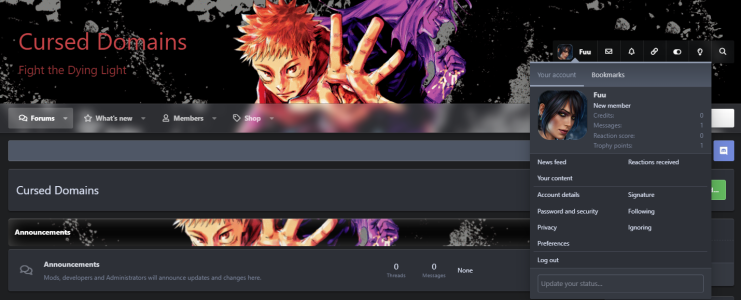
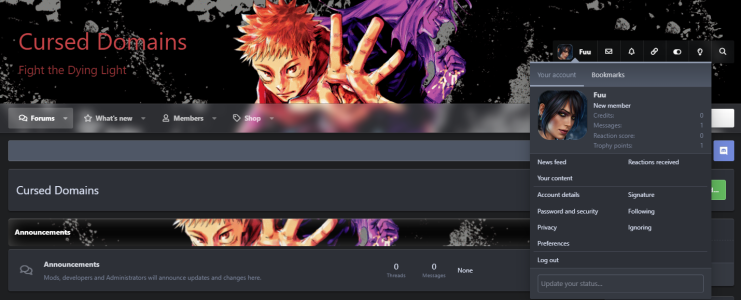
- News Feed - this will link you to your follow list. These are accounts that you are actively following. See Following A User for how to follow members.
- Your Content - will link you to your post history.
- Reactions Received - will bring you to a page where you can see who has reacted to your posts. See Reacting to a Post for more information on reactions.
- Account Details- will bring you to a page where you can customise your account, from your avatar to personal information about you.
- Username: this is your account name, this should match your character's name and serves as your log-in. If you would like to have this edited, please use the Request Board in Player Management. We have account name changes disabled for the sake of community transparency, we want users to know who they were talking to.
- Email: this is something that you can change any time. Please make certain it is an email that you can access in case you have to perform an account recovery. Do not use throw-away emails. If you are somehow locked out of your account and you are unable to access your email, you will need to at the very least know the email you have linked to your account.
- Email Options: You can opt out of receiving news and update emails; getting an activity summary email and receiving emails for user tags. Some find these options useful, enlightening even, while others find such emails to be obtrusive. Consider what works best for you.
- Avatar: this is where you can click on the image, or the box with a letter in the center (if you have never uploaded an avatar to your account before). It is recommended that you use an image that is at least 400x400 pixels. Please refer to Avatars & Signatures for more information on our rules and expectations for avatars.
- Profile Banner: This is where you can create a custom background for your profile card. Please be mindful that we are a safe for work (SWF) community.
- Custom Title: You can give your character a nickname, some sort of title that you feel further represents your character. This will show up under your character's name in posts. For reference, I have made mine The Waking Presence. The only ask we have here is to remember to not be abusive towards others and to keep it safe for work (SWF).
- Date of Birth: You will get a little bit of extra money on your birthday (so happy birthday). You can hide your date of birth and age if you wish or you can keep it on display.
- Location: Personally, I suggest keeping this in character but some do choose to share their approximate real life location because it explains the 'off-hours' they might keep. However, it can be dangerous to share too much accurate personal information. I have mine listed as Tokyo, but this is an n character location.
- Website: We are a solicitation-free community and ask that users not use our forum or discord as a place to advertise a competing website, however this is a place where you can plug your website. So if you have a favorite community, are a content creator someplace and wish to share, own a (possibly competing) website, feel free to plug this here. Players will be able to see it when they click your profile card. So if you want to spread the word about another community or passion, you can do so by being so active and engaging that players look at your profile card.
- About You: This is an area where you can share a bit about yourself. Again, we caution players against sharing too much information because you do not know who is on the other side reading what you have to say about yourself, others, your community and if you can be identified. My About You looked like this. You can access a user's About You by looking at their profile and clicking the link on the left side titled About (see below).
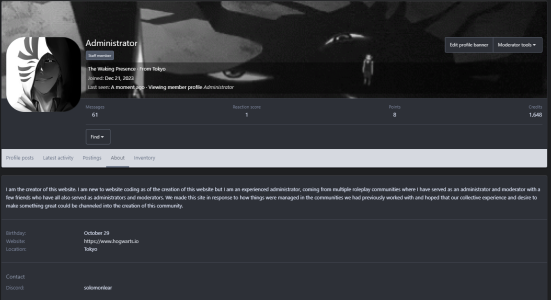
- On the left hand side of your Account details you will find a navigation bar. The following options are available on this navigation bar.
- Your profile - a link back to your profile card
- Alerts - this lists your most recent alerts
- Reactions received - lists who gave you a reaction to a post and what post was reacted to.
- Bookmarks - lists the pages you have bookmarked
- Linked accounts - this is where you create a linked account. Refer to this thread for more information on linked accounts.
Settings
- Account details
- Password and security - another way of reaching a place where you can update your password and enable 2 factor authentication.
- Privacy - an abbreviated means of looking over who can see what about your character.
- Preferences - This is where players can refine their notifications, define what emails they will get and if you want to be automatically set to watch certain content.
- Signature - this is where you can create a custom signature. Please refer to Avatars & Signatures for more information on our rules and expectations for signatures.
- Following - you can see who you are already following here. If you want to learn how to follow someone, refer to Following A User.
- Ignoring - you can see who you are already ignoring here. If you want to learn more about the ignoring feature, refer to Ignoring Users. It is recommended when you have a Do Not Contact (DNC) that you set a user to Ignore.
- Log out - How you log off the site.
- Password and Security - This is where you can update your password, enable additional security if you feel it is necessary to protect your account. Please remember to keep your password safe, to not save your password on shared devices and to change your password if you feel that it has been compromised because you are responsible for the actions done on your account.
- Privacy - This is where you can determine if others can see you, your activity, or any other information about you. Please note, players cannot follow follow you if you set yourself to invisible.
- Preferences - This is where players can refine their notifications, define what emails they will get and if you want to be automatically set to watch certain content.
- Signature - this is where you can create a custom signature. Please refer to Avatars & Signatures for more information on our rules and expectations for signatures.
- Following - you can see who you are already following here. If you want to learn how to follow someone, refer to Following A User.
- Ignoring - you can see who you are already ignoring here. If you want to learn more about the ignoring feature, refer to Ignoring Users. It is recommended when you have a Do Not Contact (DNC) that you set a user to Ignore.
- Log Out - How you log off the site.
Last edited:
