- Credits
- 4,086
To express how you feel about a post, you can add a reaction to it. These reactions have no monetary value (unless you are reacting to an announcement in which case we offer a small payment to encourage reading) but they can let someone know that you liked their work, read their post, and are excited to see what will happen next. Further, as a means of friendly competition, we have a ranking to show who has the top number of reactions. This can be found in the Members drop down near the top of the forum.
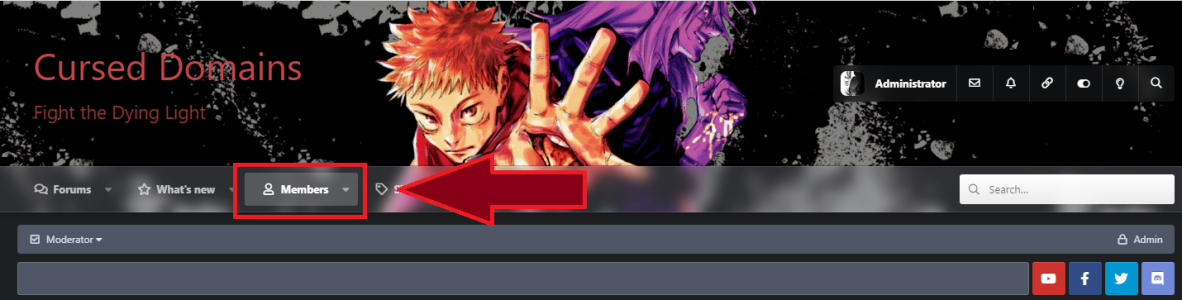
Other Statistics that can be found here include:
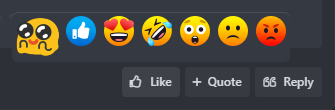
Simply pick the emote that best represents your sentiment. When you react to a post, the poster is notified of the reaction.
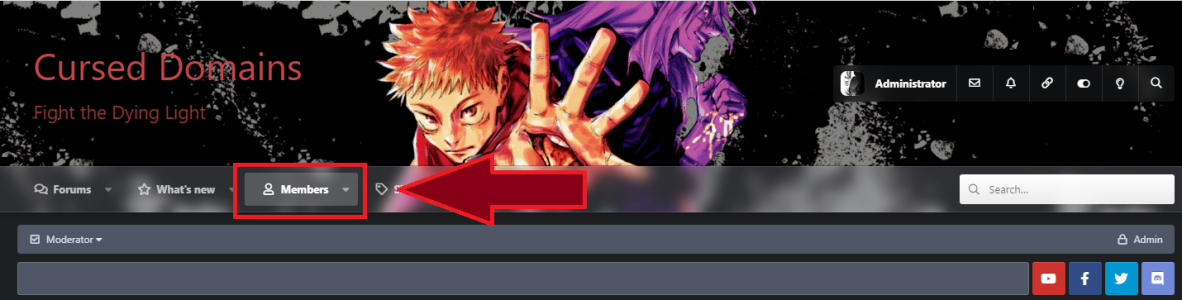
Other Statistics that can be found here include:
- Most messages
- Highest reaction score
- Most points
- Most resources
- Most items
- Most media items
- Most albums
- Today's birthdays
- Staff members
- Find member
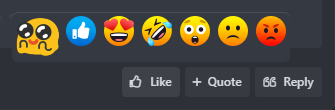
Simply pick the emote that best represents your sentiment. When you react to a post, the poster is notified of the reaction.
